These instructions are for Radio programmers and will be refined before publishing for general consumption
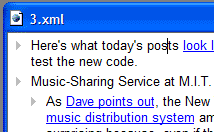
5/7/04; 3:50:05 PM The next version, currently in testing, will support categories via the MetaWeblog API.Current version 0.95 (11/20/03; 11:42:13 PM by AG)
Cleaned up the save operation and saving everything to the non-upstreamed archived directory.Previous version 0.9 (11/7/03; 12:36:20 AM by AG)
Added recovery of old posts and "insert new item" at the top of the outline.Previous version 0.8 (11/5/03; 6:58:59 AM by AG)
myWeblogOutlinerWindowTypes.weblogPage by inserting a row into user.tools.windowTypes (see also http://radio.userland.com/windowTypes#installingAWindowtype). Check user.tools.windowTypes for the weblogPage type and insert a row for it if it isn't there, using the weblogPost entry as a template.<rule level="1" to "1"> from user.myWeblogOutliner.prefs.rulesuser.myWeblogOutliner.prefs.rules.tcp.httpClient is done with its network writes. The issue here is that the save script needs to update the live outline with post ids returned from MT, so it contends with you for the outline data. I've coded things to minimize the potential for contention, but the script still leaves its mark by "selecting all" on the current headline once when it starts and once when it ends. If you're typing when this happens, you may accidentally type over the current headline.pageWebsharingEnabled to true in the setup menu. Archives will be stored in the myWeblogOutliner subfolder of your www folder. You must have upstreaming enabled in order for this feature to work (you probably do already). When you switch machines during the day, the refresh will happen automatically on a machine that doesn't have today's archive. If today's archive already exists (you went from Machine A to Machine B back to Machine A), you can overwrite today's archive by selecting "Refresh Today's Page From Web" from the Tools -> My Weblog Outliner menu.sub newPost, change
$entry->title($item->{title} || first_n_words($item->{description}, 5));$entry->title($item->{title} || "");sub editPost, change
$entry->title($item->{title}) if $item->{title};
to
if ($item->{title}) {
$entry->title($item->{title})
} else {
$entry->title("");
}
op.firstSummit followed by op.insert. If a shortcut for this exists, what is it? If not, we can add it to the tools menu and assign a shortcut to it.